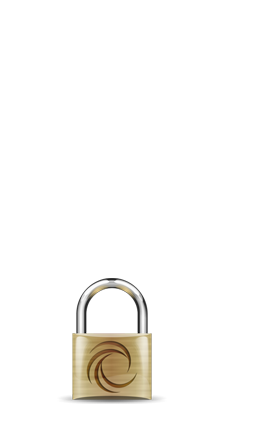What exactly is Porteus Kiosk?
Porteus Kiosk is a lightweight Linux operating system which has been restricted to allow only use of the web browser. Furthermore, the browser has been locked down to prevent users from tampering with settings or downloading and installing software. When the kiosk boots it automatically opens Firefox or Google Chrome browser to your chosen homepage. The history is not kept, no passwords are saved, and many menu items have been disabled for total security. When the browser is restarted, all caches are cleared and it reopens automatically with a clean session to ensure no trace of history is left.
Porteus Kiosk is a full operating system which replaces Windows or any other OS during the installation. While evaluating our product we recommend the installation on removable devices or in a virtual environment. When our system goes into production we strongly advise to install it on a PC's hard drive for maximum reliability.
Usage and purpose
Our system can be used as internet kiosk or other publicly available web terminal in schools, libraries, cafes, hotels, offices, tourist centers and the like. Another possibility is to use Porteus Kiosk for displaying information, advertisements, pictures or streaming videos to digital signage deployments.
Hardware requirements
If you are looking for an inexpensive mini PC which is powerful enough to handle kiosk or thin client type system then please check the following sites: GeekBuying, NewEgg, Amazon. Mind you need to buy a PC with Intel or AMD CPU.
CPU architecture
Porteus Kiosk can be used on machines belonging to x86_64 architecture (CPU must support 64bit instructions). It should run on every PC available on the market but for best experience we recommend installing it on hardware which is compatible with linux operating systems. See this link for reference. Please mind that Porteus Solutions does not sell the hardware and you must purchase it from 3rd party retailers. Please query the PC manufacturer about the Linux platform compatibility before buying the hardware.
ARM devices
ARM devices (Raspberry Pi, Odroid, Orange Pi, etc) are not supported by Porteus Kiosk.
Please consider using an Intel based Radxa's X2L or X4 SBCs as they work well with our system and are comparable in price, performance and features to the ARM boards.
RAM and Storage
Porteus Kiosk requires at least 2 GB of RAM and 1 GB of storage space (2 GB of storage if persistence is used). It can be installed on USB flash drives, hard drives, SSD/eMMC devices, or any other writable media such as Compact Flash or SD/MMC memory cards. Porteus Kiosk is extremely lightweight in terms of size and used resources. The default image is around 300 MB while the size of your custom kiosk ISO will depend on your choice of the browser and extra components such as Citrix Receiver, printing, additional fonts and other.
Touchscreen
Touchscreen hardware is supported out of the box if open source drivers are included in the Linux kernel (please query the manufacturer directly if you are not sure if they support Linux platform or not). Certain models do not work or have limited functionality so integration of the proprietary drivers like ELO, eGalax, POSTouch, Displax, GeneralTouch or other with our system is necessary. This could be done through the customization service.
Printers
Porteus Kiosk supports nearly 10 000 inkjet, laser and thermal printers attached directly to the kiosk with usb, parallel or serial cable or connected through the network. A full list of currently supported models can be found under this link.
Ten reasons to choose Porteus Kiosk operating system
1) It's based mostly on the open source components
Porteus Kiosk systems include a software which is released under the terms of the GPLv2 license, other FOSS licenses (LGPL, AGPL, MPL, MIT, BSD, Apache, etc) and also a proprietary licenses.
More than 90% of packages which are used in our systems are compiled from software sources provided by the Gentoo Linux repositories. Individual packages and system components: Google Chrome, Citrix Receiver, wireless/GPU firmware, Microsoft fonts, etc are proprietary and are provided with their own licenses.
Porteus Kiosk booting, configuration, installation, remote management and system update services are developed and copyrighted by Porteus Solutions company. System components which are responsible for implementing these functions are released under a proprietary license.
Every installation ISO downloaded from our site includes a copy of the GPL license which is placed in the "docs" folder inside the ISO. Other licenses are embedded in respective system components. When downloading and using these components you automatically agree to the terms and conditions of the respective license.
2) It's locked down by default
Porteus Kiosk is ready to be exposed on a public network without the fear of being modified or manipulated by inside users or outside intruders. The only authorities capable of making system changes are: the kiosk owner (administrator) through the remote management service and the Porteus Team through the automatic updates service. Our role is to make this feature a top priority and fix security vulnerabilities, bugs and other reported issues as soon as possible.
3) It's secured by design
a) Porteus Kiosk is distributed as the read-only iso9660 image and even when installed on writable media, the operating system is still burnt onto the target device in the same way as it would be burnt on a CD or DVD disc. Utilizing this method enhances the security and stability of the kiosk by preventing unauthorized manipulation of the system components.
b) During startup the kiosk performs the check of all system components and stops booting when there is a mismatch with registered values.
c) Our system belongs to the Linux family and is immune to all kinds of viruses, trojans and malware which can be a real danger to other operating systems. While surfing the web with Porteus Kiosk you are safe in anything you do.
d) By default all data is copied to a PC RAM during system boot. This approach has several advantages:
- kiosk is perfectly stable during the session and does not depend on reading from booting media which is powered down entirely. When startup is finished the kiosk turns into a diskless terminal letting you save on energy bills and helping the environment.
- accidental power loss does not do any harm to our system, once power supply is back the kiosk boots into its preconfigured state.
- Porteus Kiosk should be considered as a "read-only", immutable operating system. By default the temporary data is saved to the virtual filesystem in RAM and never on the HD/SSD/flash drives ensuring maximum life expectancy. Storage media devices are active only for a very short time during system boot.
4) Guarantees the privacy
Our project respects the privacy of kiosk owners and kiosk users.
a) A system configuration tool is provided with the ISO and performs all system customizations on your own PC. Kiosk settings (including sensitive ones like ssh/vnc/wifi passwords, browser homepage, URL of the wallpaper, etc) are never transported over the network and stored on our servers. During installation the kiosk configuration file is encrypted and embedded directly in the read-only ISO which is burnt on the hard drive. This way the kiosk config can't be captured or malformed by 3rd parties.
b) Porteus Kiosk looks after the kiosk users ensuring that none of their private data can survive the session. History is not kept, no passwords are saved and all caches are cleared once the browser is closed.
5) It's modular
Every additional piece of software adds size, affects system resources and may bring a security risk to the system. Porteus Kiosk allows you to choose only the necessary components needed for your project. The default set of modules provide common basic functionality required for normal internet activity and kiosk management. The modules include but are not limited to:
a) Citrix Receiver
b) Additional font pack for displaying rare characters and handling Asian languages: Chinese, Hindi, Japanese, Korean Thai, Vietnamese and more
c) Printing support for printers connected directly through the usb, lpt and serial ports, as well as network printers supported through the http, ipp, lpd and socket protocols
d) SSH and VNC services for remote management and monitoring of the kiosk systems
e) UEFI component which allows booting the kiosk on EFI equipped systems
6) It's easy to configure
During first boot you will be presented with the Kiosk Wizard utility which, with single clicks, lets you set up your system according to your needs and preferences. The wizard is really straightforward and well documented. You will have the opportunity to try some options in real time (set homepage and wallpaper, change browser UI layout, test screensaver, test power saving modes, etc) which should help avoid mistakes and save your time. When you are content with all kiosk settings you can burn your customized ISO straight onto writable media to complete the installation.
7) It's lightweight
Porteus Kiosk is very small (around 300 MB for base ISO) and insanely fast to boot and work with. Due to the size and minimal resource usage, our operating system is a perfect fit for PCs with weak CPUs or portable devices with limited resources like netbooks and tablets (all belonging to x86_64 architecture). Atom class CPU and 2 GB of RAM should be enough for use in simple scenarios, e.g. displaying a web catalog in the library. We recommend 4 GB of RAM if users are allowed to open multiple browser tabs.
8) Supports automatic updates
Porteus Kiosk works in a rolling-release development model and supports automatic system updates. This feature is important for companies, institutions and users who want to stay secure 365 days a year. Automatic updates target a 'setup and forget' approach which means that you have to configure the kiosk only once and it will keep updating itself without any user action.
IMPORTANT: you have the possibility to control updates yourself through a dedicated parameter. You can decide which systems update and when.
9) Allows system customizations
Porteus Kiosk supports many modifications which are not available in the installation ISO by default. Please have a look at our customization page which presents sample modifications.
10) Provides stunning support
If our documentation is not enough to resolve more complicated issues, then please contact us directly. We are very friendly and quick to respond.
Do not delay - try Porteus Kiosk today!