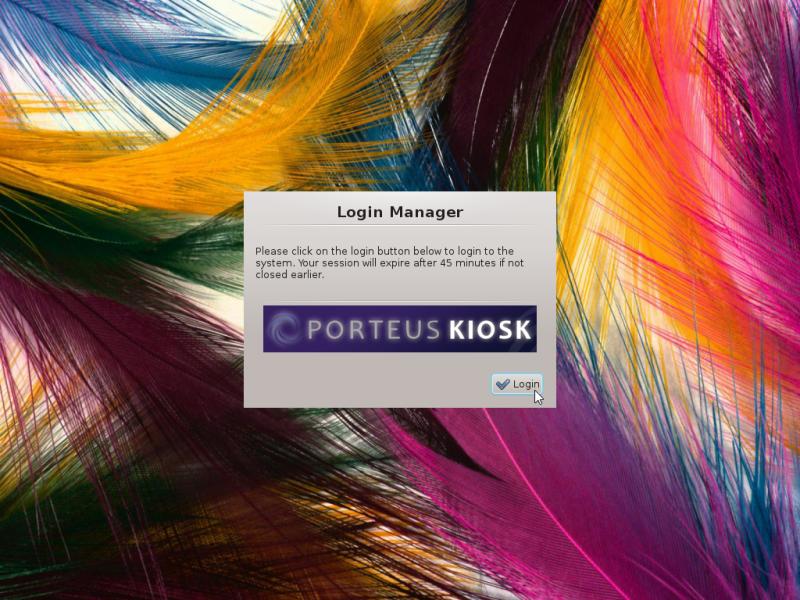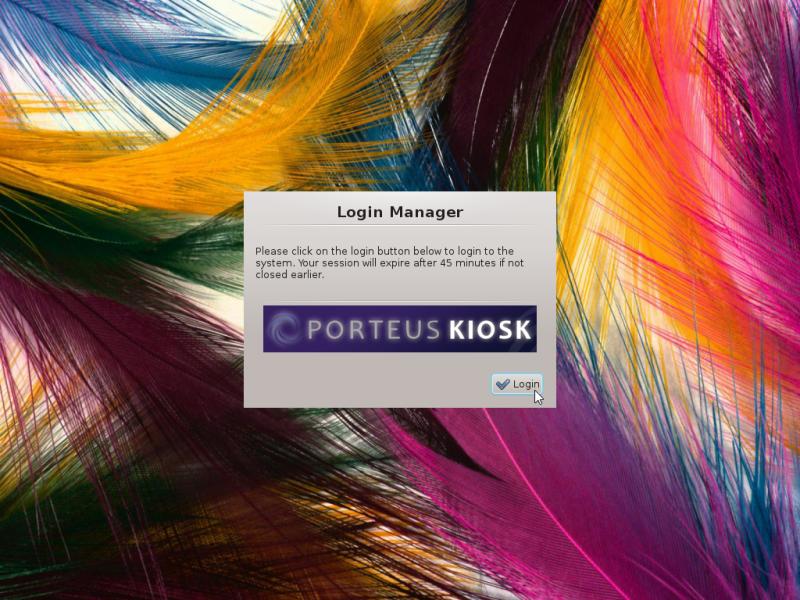Let us build your kiosk
Porteus Kiosk offers a wide range of customizations through our Kiosk Wizard utility.
In some cases this may not be enough to fulfill business needs so we are pleased to offer a dedicated 'Customized Builds' service which allows to modify the system with additional functions not available by default.
Process
a) Your role is to specify which functions needs to be added to the system and our role is to provide a price quotation for the build.
b) Delivery time depends on complexity and complications we come across when developing the requested feature. Usually it takes a working day for simple customization and up to a few weeks for large/complicated ones.
c) Next step in the process is to pay an invoice which is issued to you.
d) Once we receive the payment we assign the custom features to your systems. If only secected kiosks should receive the customizations then you need to tell us their PCIDs.
e) After a reboot your systems will have all the standard functions selected in the first run wizard and additional ones provided in the extra component(s) which we have added to your build through the 'automatic updates' service.
Terms and conditions that apply to customized builds
1) Before you buy the customization you are obliged to test Porteus Kiosk or its Cloud/ThinClient variants to make sure that your hardware is fully compatible with it. This is required to avoid the situation where we do all the heavy work, you pay us money and after a week or month you find out that linux driver causes troubles for your display or wifi does not work reliably. In this case we wont return the money as we have performed the customization job correctly. Please make sure that your hardware is compatible with our system before querying us for a customized build.
2) If some driver/firmware is missing or the system is not working correctly then please test your hardware on some other Linux distribution like Ubuntu or Fedora. If other distribution works better than Porteus Kiosk then we could add missing component or upgrade the kernel to make your custom build compatible with your hardware. In this case additional payment may be required.
3) Bugs which are related to additional functions included in customized builds will be fixed without an additional charge. If you request new features then they will need to be paid separately.
4) If the problem is related to a customization and is unsolvable then we return the money that you have paid to us. You will need to prove that both condtions are true. SSH and VNC access to the kiosk may be required in order to troubleshoot the problem. We will query your for the connection details like kiosk IP, SSH/VNC password, port if needed.
5) We accept online payments only: bank transfer (preferred), PayPal or credit card payment. Please do not send us bank checks as our bank: ING Bank Slaski does not accept them. Payment details are included in the invoice which we send to you.
Available system modifications
NEW Custom branding: replace default Porteus Kiosk bootsplash picture with one presenting your own company logo/image. Remove all references to Porteus Kiosk so after the installation the users will not be able to determine which operating system runs the kiosk. Sample video presenting this feature:If your business requires a customized Porteus Kiosk build please don't hesitate to query builds@porteus-kiosk.org for prices.
Sample screens and video presenting kiosk build with advanced customizations